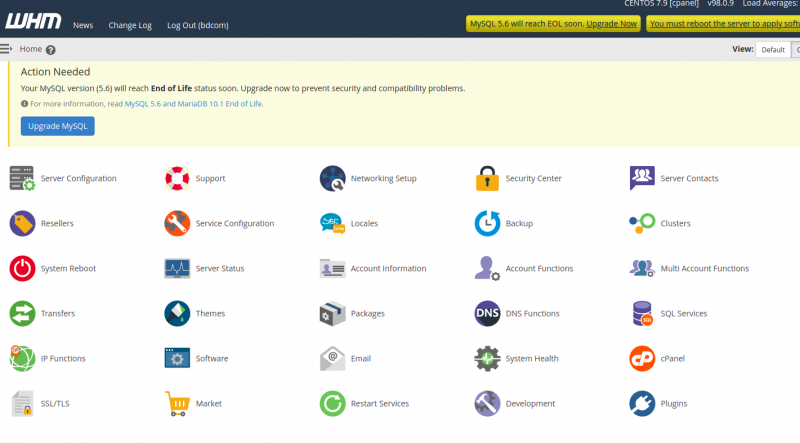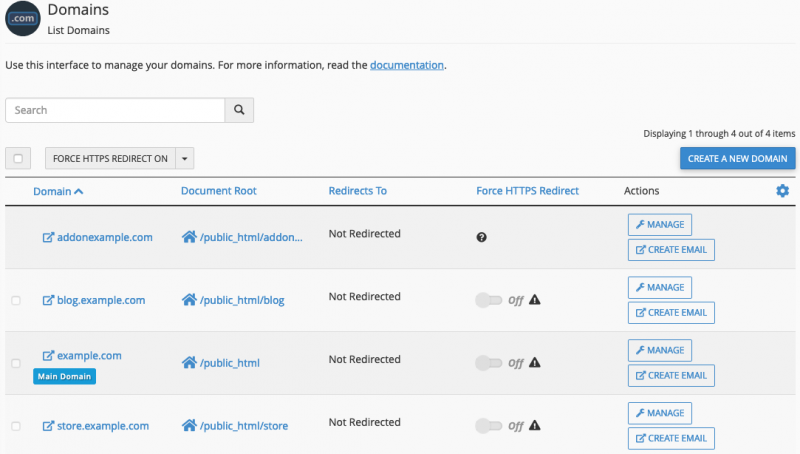http/https Error Pages
An error page informs a visitor when there is a problem accessing your site. Each type of problem has its own code. For example, a visitor who enters a nonexistent URL will see a 404 error, while an unauthorized user trying to access a restricted area of your site will see a 401 error.
Basic error pages are automatically provided by the web server (Apache). However, if you prefer, you can create a custom error page for any valid HTTP status code beginning in 4 or 5.
- 400 (Bad request)
- 401 (Authorization required)
- 402 (Payment required)
- 403 (Forbidden)
- 404 (Not found)
- 405 (Method not allowed)
- 406 (Not acceptable)
- 407 (Proxy authentication required)
- 408 (Request timeout)
- 409 (Conflict)
- 410 (Gone)
- 411 (Length required)
- 412 (Precondition failed)
- 413 (Request entity too large)
- 414 (Request URI too large)
- 415 (Unsupported media type)
- 416 (Request range not satisfiable)
- 417 (Expectation failed)
- 422 (Unprocessable entity)
- 423 (Locked)
- 424 (Failed dependency)
- 500 (Internal server error)
- 501 (Not Implemented)
- 502 (Bad gateway)
- 503 (Service unavailable)
- 504 (Gateway timeout)
- 505 (HTTP version not supported)
- 506 (Variant also negotiates)
- 507 (Insufficient storage)
- 510 (Not extended)
Force HTTPS Redirection
We’ve talked about SSL (secure socket layer) certificates both on the cPanel blog and at the 2018 cPanel Conference in Houston, Tx as well as many other avenues at length. The importance of having an SSL for services and websites on your server cannot be understated. One of the most common support requests for both hosting providers and end-users is: once an SSL certificate is installed for your website, how do you redirect traffic to the “secure,” or HTTPS version of the URL? In Version 80, we’re adding a new feature to make that redirection even easier!